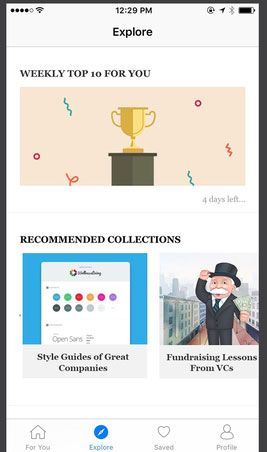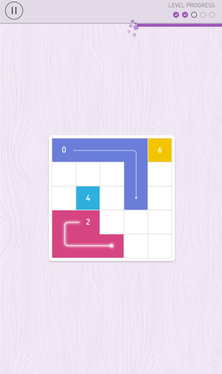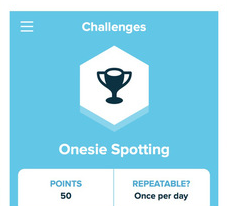Blog
5 Awesome File and Screen Sharing iPhone & iPad Apps
It is true that many folks rely on their smartphones and tablets to get work done these days. That does not mean desktop computers are dead. You can’t take your good old computer with you everywhere you go though. Wouldn’t it be nice if you could access your computer remotely and even send files to it from your iOS device? These file/screen sharing iOS apps let you do just that:
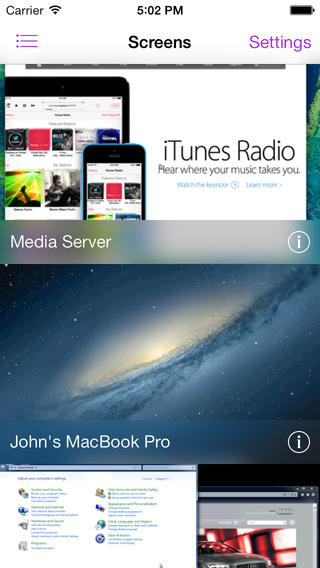
Screens: a beautiful screen sharing and VNC client that lets you connect to your Windows, Mac, or Linux PC from anywhere.
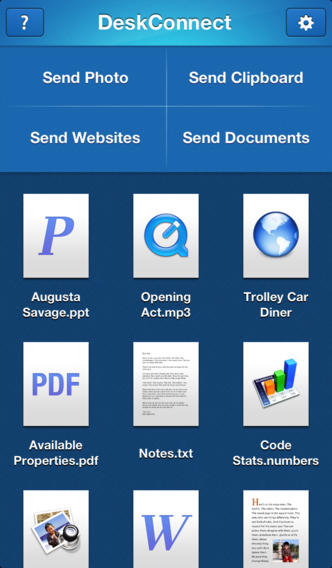
DeskConnect: an awesome application that lets you push websites, documents, and pictures to your devices. You can send your files from your Mac to your iPhone and vice versa.
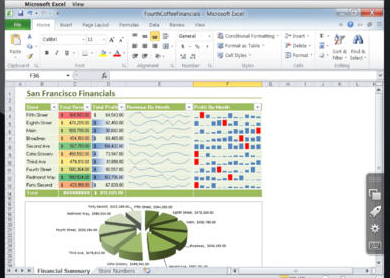
Parallels Access: a powerful desktop remoting application for iPad. Allows you to access and interact with your remote computer like an app. You can switch between multiple apps easily. You can copy and paste content between applications.

Air Display: turns your iPhone, iPad, or iPod Touch into a wireless display. You can also use this to turn your iOS device into a touchscreen input device.

PocketCloud Remote Desktop – RDP / VNC: a fast application to use to connect to your Mac or Windows machine. You can access your files and favorite applications such as Outlook, Photoshop, and even games. The app offers 128 bit encryption. The premium version offers even more features.
These remote access and screen sharing apps make it easier to combine your iOS device and desktop computer to become more productive and get more done at home and on the go.
Which one are you impressed with the most?
Similar apps
- Remote Desktop
- VNC Viewer
- Jump Desktop
- Microsoft Remote Desktop for iPhone
- Screens for iPhone: Control Your Computer Remotely