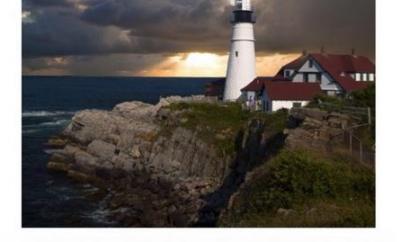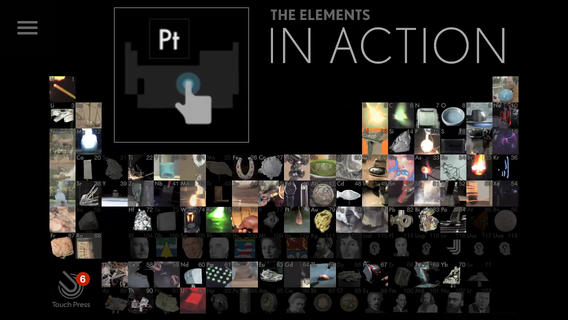App Reviews
Camera Flash
In case you have missed the latest Droid commercials, Verizon has been blasting iPhone for not being able to take decent pictures in darker environments. In fact, adding a flash seems to be on the top of Apple’s agenda when it comes to next generation iPhone. If you own a current generation iPhone owner, there are things you can do to capture more clear pictures. For starters, you can work on adding better lighting before taking pictures. If that’s not enough, you can use flash apps such as Camera Flash to lighten up each picture and improve the quality of your picture.
Here is how the app works. It uses a patented technology to lighten up each pixel in your images and make your image look as if it was taken with flash present. You are essentially introducing a flash effect to your images, and in most cases that should be enough to improve the quality of your dark pictures dramatically.

Take the below picture. It may be a bit dark. By adding the flash effect, you improve the quality of the image accordingly. Now keep in mind that not every image is going to realize the same level of improvement, but from what I have seen, the app does a decent job improving those dark photos.

Ultimately, if you have taken a few dark pictures and want to improve their quality, Camera Flash comes in handy. It’s very easy to use and gets the job done.
Rating: 8.5/10
Similar apps