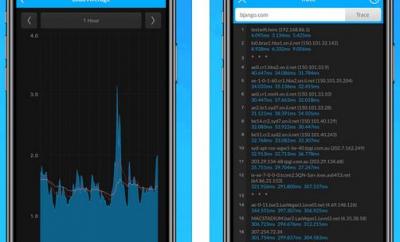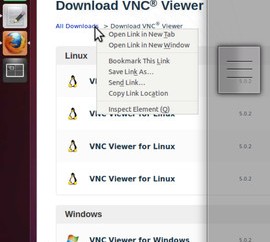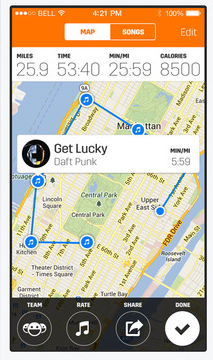App Reviews
Jump Desktop
Your iPod Touch and iPhone may be great for communication, entertainment, or gaming purposes. But there is more to these devices than that. Your iPhone may not replace your home computer, but it can help you manipulate your programs and your files on it. Thanks to Jump Desktop, you can make remote connections to your desktop computer and work on your computer without being anywhere close to it.
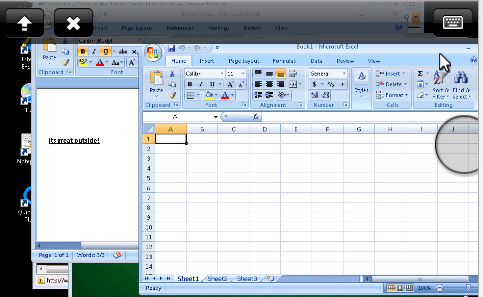
Jump Desktop is a Windows Remote Desktop iPhone client that enables you to control your Windows machine from a remote location. Right off the bat, if you are a Mac computer owner, you are out of luck with this app. Nevertheless, the majority of people own a Windows computer these days. Jump Desktop can come in handy for those folks. Jump Desktop makes it easy to make remote connections without being a networking guru. The setup is very easy and the app does simplify the process as well (especially if you use your Google account).

Jump Desktop is compatible with iPad as well. All you have to do is provide the app with a host name and IP and you are ready to go. The app gives you keyboard access (w/ shortcuts) and supports audio streaming and VPN as well.
Jump Desktop is a very solid remoting application that works great even with your iPhone’s small screen. The trouble is it’s not compatible with all version of Windows (Microsoft’s fault). If you have a supported version of Windows, Jump Desktop could be a life saver.
Rating: 8.5/10
Similar apps
- Microsoft Remote Desktop for iPhone
- VNC Viewer
- Remote Desktop
- 5 Awesome File and Screen Sharing iPhone & iPad Apps
- LogMeIn