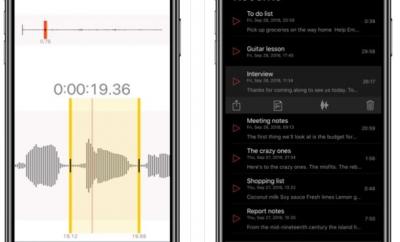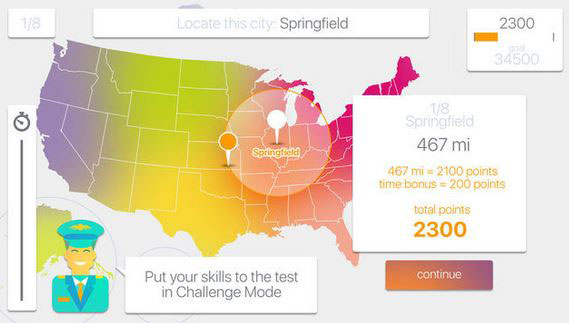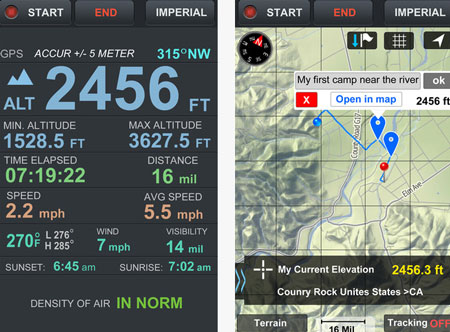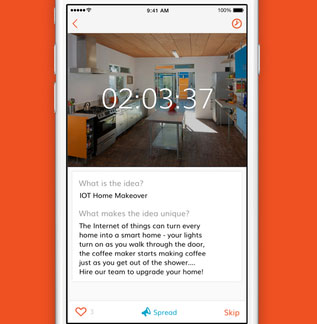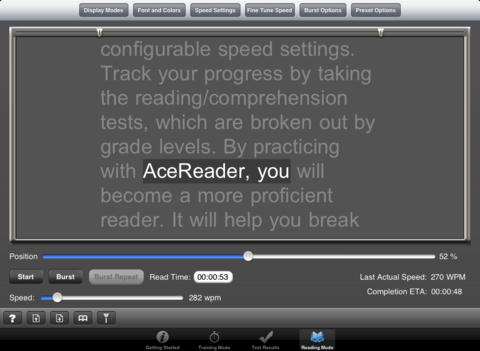Productivity
Volume Recorder for iPhone
There was a time when people relied on dedicated voice recorders to record meetings and everything else important to them. Your iPhone can easily replace a voice recorder, especially so if you get a decent app for it. Apps such as Volume Recorder allow you to record audio when you are attending a meeting, listening to a lecture, or in many other situations. This universal application combines an elegant design with easy navigation/controls to make life easy for users.
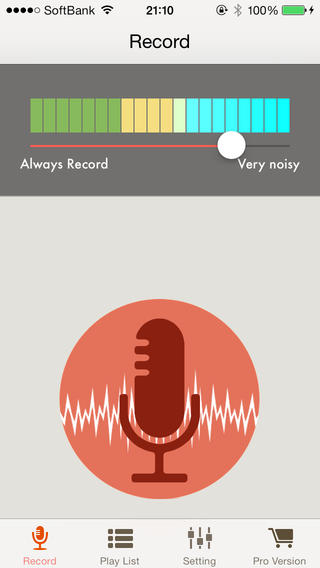
You don’t have to be an audio engineer to get started with this app. The user interface is pretty clean and easy to get used to. You can start recording right away. Just make sure you choose the right sensitivity level for your recorder. You do have the option to put a limit in case you don’t want recordings to get too long. Volume Recorder also keeps your files organized. You do have the option to share each one with your friends.
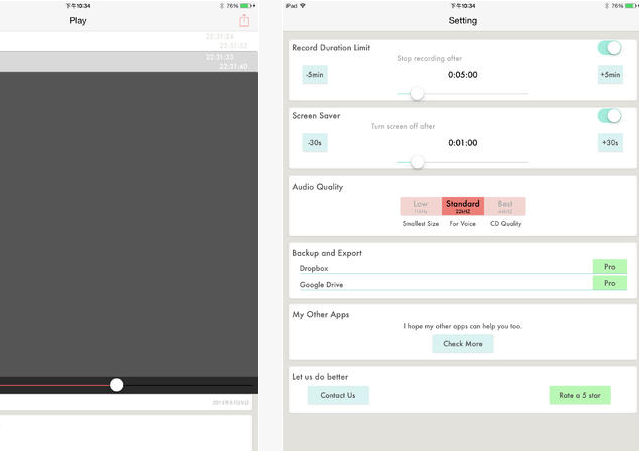
Volume Recorder may look simple but does have some nifty features. You can change its audio quality, backup to Dropbox/Google Drive (with a Pro upgrade), and change screensaver settings. Volume Recorder is free to try.
Similar apps
- Recorder Plus for iPhone
- Voice Analyst for iPhone & iPad
- Recordium for iPhone
- Rynx: Advanced Voice Recorder for iPhone
- Display Recorder