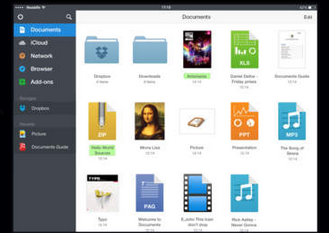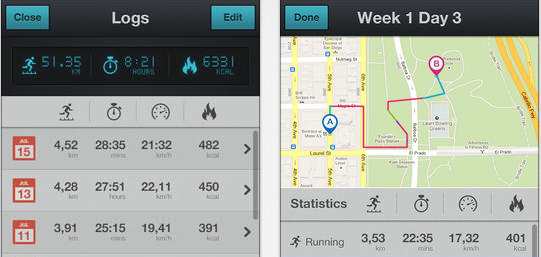App Reviews
Clik for iPhone
Have you ever wanted to be able to watch those fun YouTube videos you find on your smartphone on a bigger screen? You can always open that very same video on your desktop computer. But that’s just not convenient enough sometimes. Thanks to Clik for iPhone, you get to push YouTube videos to any screen with a web browser.
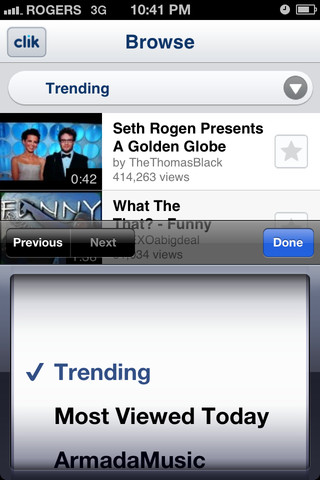
Clik is actually easy to get to work. You should point your browser to ClikThis.com to get started. The site provides you with a QR code that you should scan using the Clik app to start streaming YouTube videos to your screen. The app puts you in full control of the content you choose to watch. You can play, pause, search, and control the volume of videos from your iPhone.
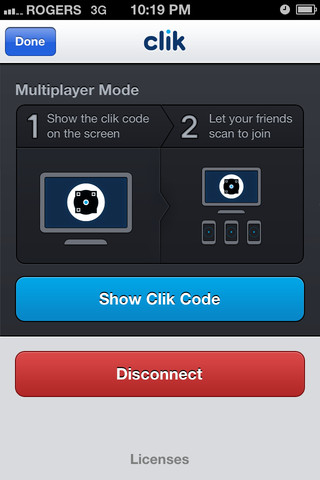
Clik’s videos are currently being populated from YouTube. But we hope that changes in the near future. Clik works over WiFi and cellular data connections. You won’t have to get any additional piece of hardware to get this to work. The multi-player mode is very exciting as it allows for “Cliking” by multiple users.
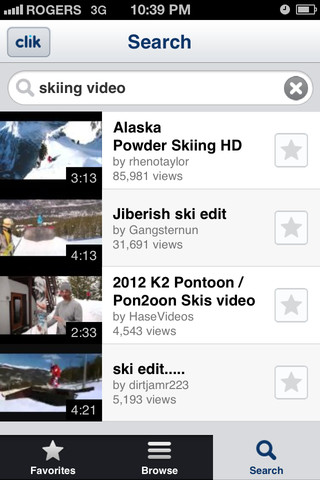
Clik did not perform flawlessly for us. It did crash on us a couple of times. But the concept is quite neat. Clik has a lot of potential but it needs to cover more than just YouTube videos for us to get overly excited about it.
Similar apps
- Youtopia for YouTube for iPhone
- 7 Best YouTube iPhone Apps
- CornerTube: PiP Player for YouTube
- Double Browser for iPhone
- YouTube for iOS