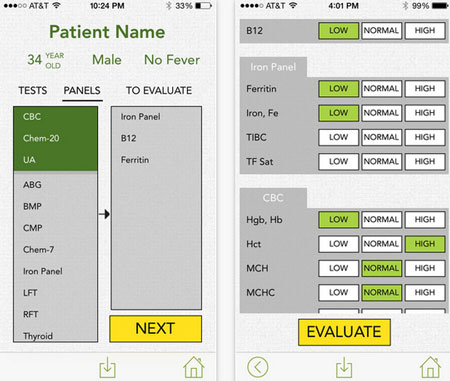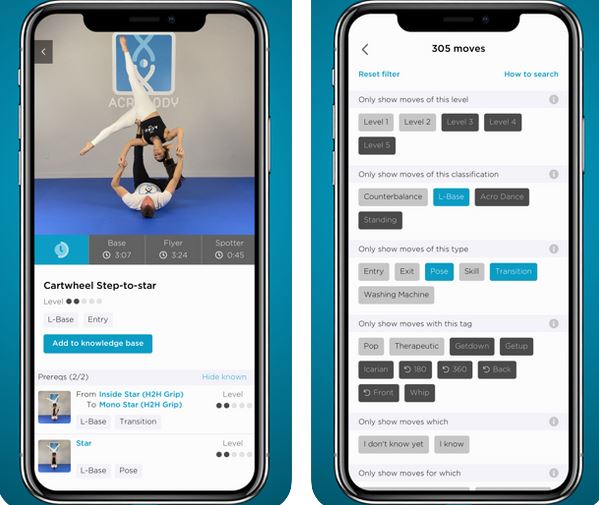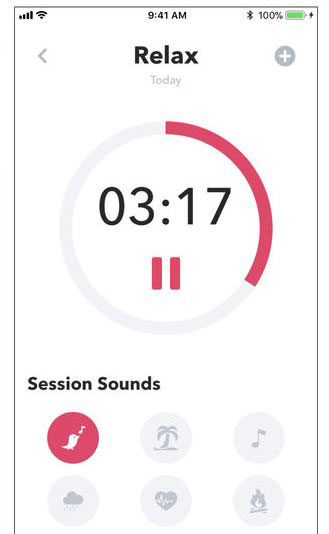App Reviews
QuickShot with Dropbox
There was a time when people relied on good old film to capture photos. These days most of us use digital cameras. Even if you print all the photos that you take, you still want to store your photos in a safe place for a future reference. Your hard drive or DVD/Blu-ray discs are not exactly fault-proof ways to store your photos. Cloud-based storage systems such as Dropbox are worth trying if you want to avoid losing your photos by accident.
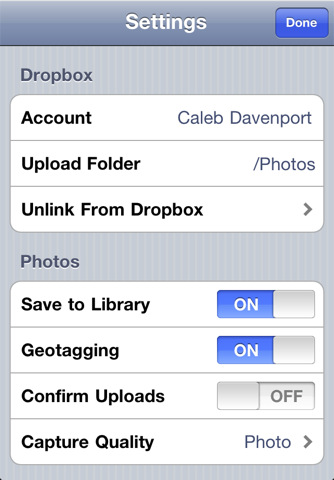
Most people capture their photos and then upload them one by one to their Dropbox account from their camera. The process could take a bit of work that way. QuickShot with Dropbox for iPhone simplifies the process. Just provide it with your Dropbox credentials, and it will upload your photos to the cloud immediately.
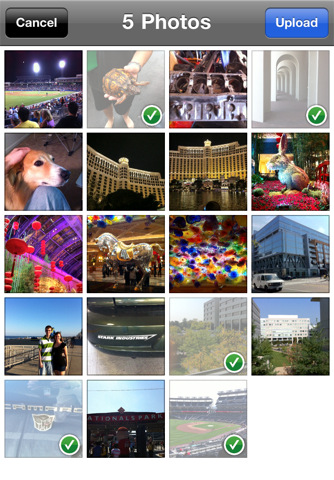
QuickShot allows you to select and upload multiple photos to your account in a flash. It is so easy even a caveman can use it. You can upload photos in the background which is a big plus. It does provide support for geo-tagging and lets you define capture quality for your uploads. This tool preserves your files’ metadata too.

QuickShot with Dropbox has a polished interface and can save you time sending your photos to Dropbox. It does not support HDR and video at the time of this writing. If those two features are added, the sky’s the limit for QuickShot.
Rating: 8.8/10
Similar apps
- Carousel by Dropbox for iPhone
- Boxie Dropbox iPhone App
- VLC 2.0 for iPhone
- PhotoNest
- Pawbo for iPhone: Talk & Feed Your Pet