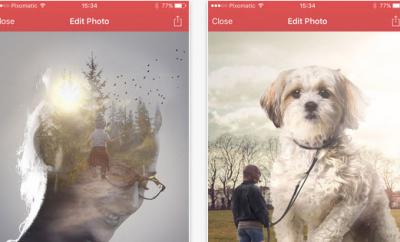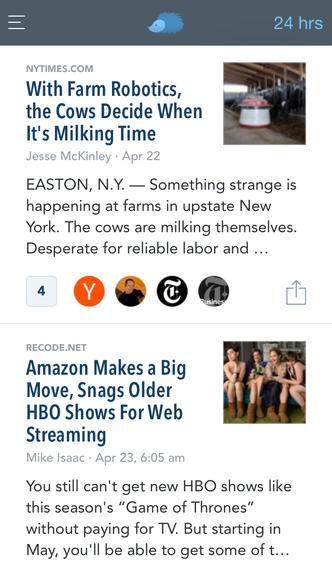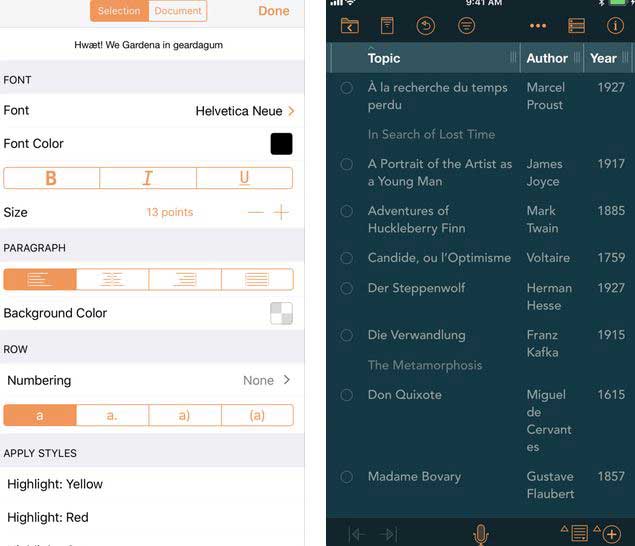App Reviews
Top Camera for iPhone
The last couple of iPhones already have great cameras you can use to capture quality photos when you are on the go. The iPhone 5 comes with additional tools and features to help you improve the quality of your pictures. Thanks to apps like Top Camera, you get to customize your phone camera’s settings and capture more quality shots.

Top Camera is a very decent HDR application. It is useful for recording videos too. In fact, you can make adjustments to your work in live mode. The app has a stabilizer and timer. The slow shutter mode is pretty special. Auto and manual modes are available for the HDR feature too. You get a Burst mode that lets you take up to 6 photos per second.

Top Camera can serve as a photo editor as well. You can crop, rotate and adjust your photos easily. 70+ photo effects are included to give users the chance to enhance their photos in a flash. Top Camera supports folders. Use them to organize your photos more effectively.
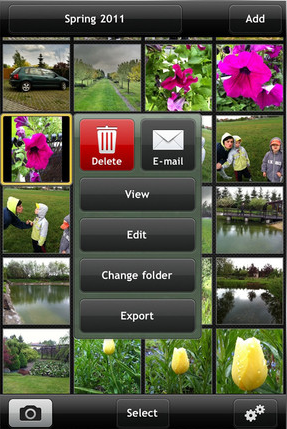
Top Camera combines some of the best features you can find in other photography apps and offers them to its users as a neat package. We have not tested the app on the iPhone 5 but it works just fine on other iPhones. The app has something for beginners and more advanced photographers.
Similar apps
- PureShot for iPhone
- NightCap Camera for iPhone & iPad
- Toy SLR
- 1-Bit Camera for iPhone
- CameraBag 2 for iPhone