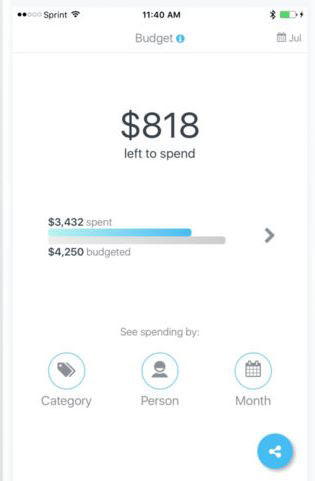Blog
5 Color Capture & Palette Generators for iPhone
Have you ever seen a beautiful object and wanted to know what color it is in? Maybe you want to use the objects all around you to create your own color themes for future designs. Your iPhone can be your best friend. These apps help you capture colors and generate color palettes on the go:

Adobe Kuler: a powerful tool that lets you capture color inspiration anywhere. You can extract color themes from all around you and experiment with them. Your themes can be synced to the Kuler website.
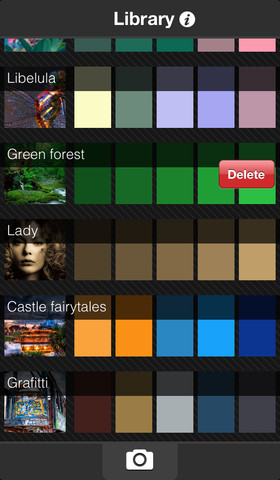
Real Colors: an elegant color palette generator for iOS. It generates color palettes from photos and lets users edit them. Palettes with photo, color spectrum, HEX, CMYK, RGB and HSB color values can be exported.
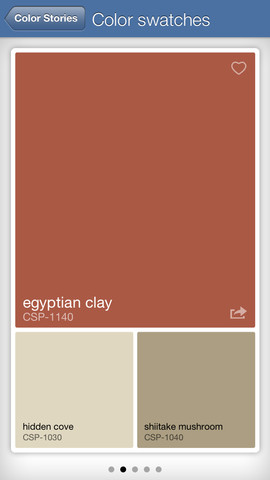
Color Capture: a simple tool that makes capturing colors as easy as snapping a picture of any object that catches your attention. It has a built-in QR code reader too. You can create custom combinations and tag them.
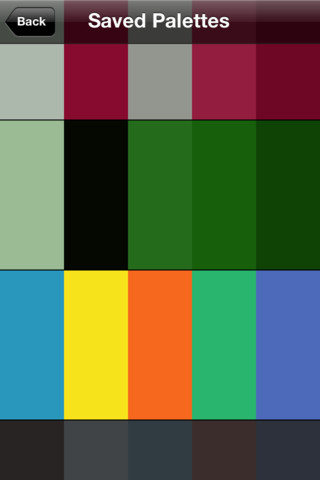
Color Viewfinder: allows you to point your camera to any object to get a color palette in real time. It offers the RGB and HEX of the colors.

Color Scan: a simple tool that finds the color value of what you can see through your phone’s camera. The values are shown in hex or RGB.
Have you found better color capture apps for iOS? Please share them here.
Similar apps
- Adobe Kuler for iPhone
- Color Manager for iPhone
- Color Range for iPhone
- One color five
- 4 Awesome Word Cloud iPhone & iPad Apps