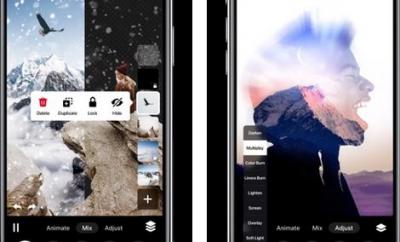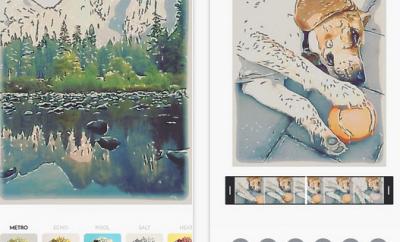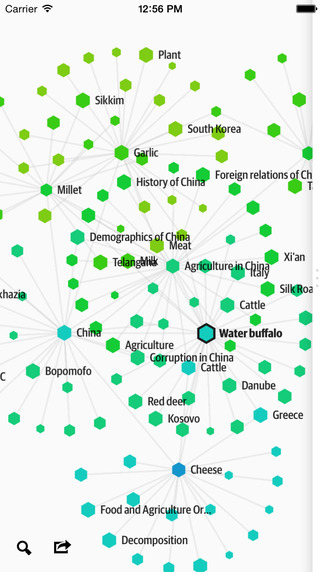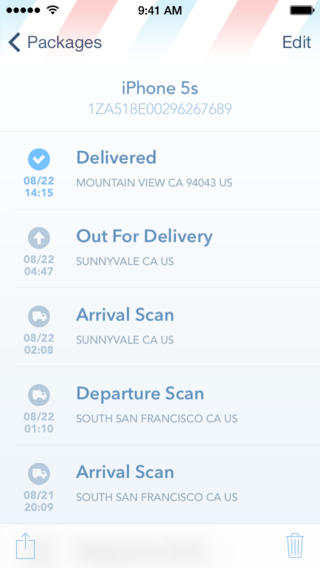Blog
How to Create Animated GIFs and Photos on iPhone
Those of you who have spent some time on Facebook, Reddit, or Google+ lately have probably seen a ton of animated GIFs already. Not everyone is a fan of these but they do get a lot of attention. You don’t have to be a genius to create animated GIFs. There are many online tools that could help with that. Here are 7 iPhone apps you can use to create animated GIFs and photos on the go:

Gifmator: not only helps you get great shots, it also helps you prepare your animated work. A bunch of cool looking effects are included. It is social media friendly too.
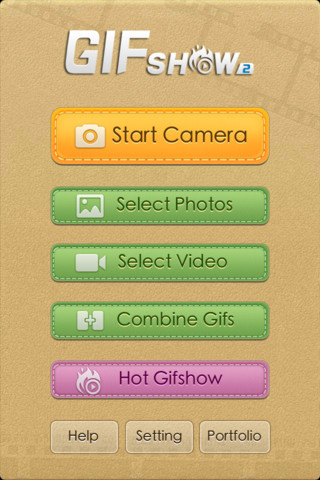
GifShow: allows you to make your own animated GIFs and share them on Facebook, Twitter, and Tumblr.
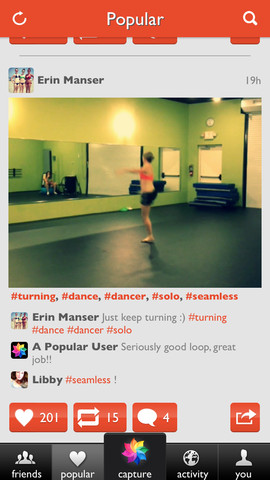
Cinemagram: creates hybrid animated photos on your iPhone. You get to film a short video, animate a small region, and apply filters.
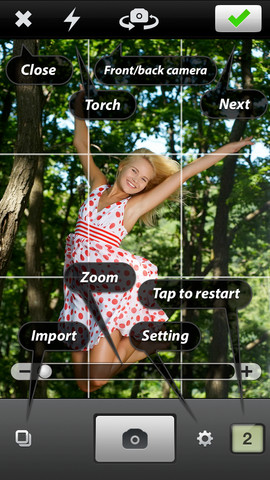
GifBoom: creates animated photos from your camera or photo library. It can convert videos to animated GIFs fast. The app is social media friendly too.
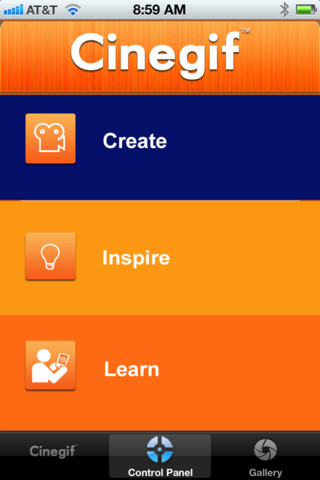
Cinegif Video: turns video to animated GIF. You can use this to enhance your text messages and e-mail.
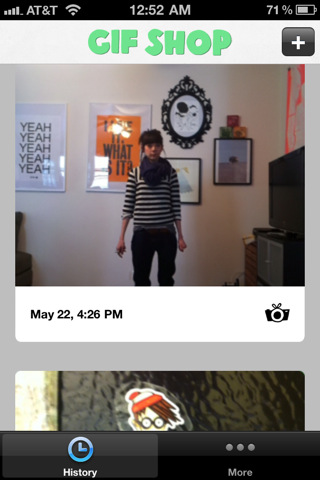
GIF shop: lets you create and edit looping animated GIFs. You can capture as many frames as you like. Two export sizes are available as well (300px and 500px).
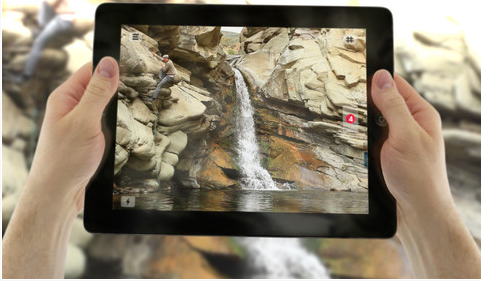
Echograph: makes animated photography possible on your iPhone and iPad. Make sure you check the developers’ tutorials out to learn how to use this app. It is a lot of fun to play around with.
What is your favorite animated photography app for iPhone?
Similar apps
- GifMill for iPhone
- GIF Shop
- 2 Cool iPhone Apps for Infographic Fans
- Enlight for iPhone: Edit Your Photo
- Gifture for iPhone