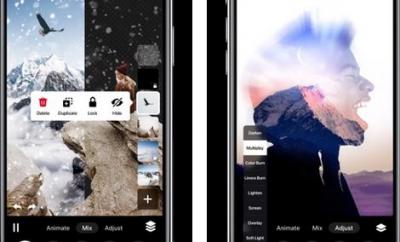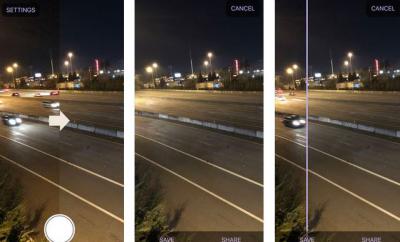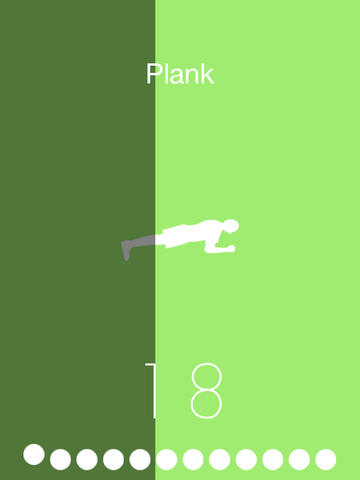Blog
25 Killer Photo Filters for iPhone
Smartphones have essentially killed devices such as the Flip camcorder. iPhone’s camera may not outperform a digital SLR. At the same time, it can take high quality pictures wherever you are. These 25 photo filter apps for iPhone can help you take your photos to a whole new level:
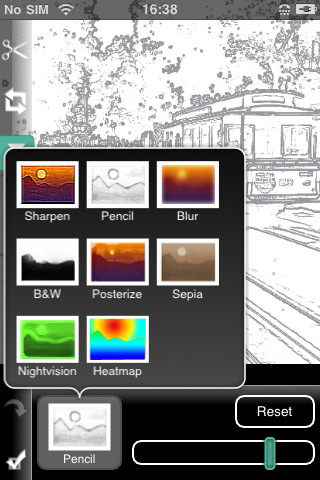
PhotoGenie for iPhone: allows you to add styles, filters, and frames to your photos. It is social media friendly too.

VintageScene for iPhone: a cool photo filter that turns your new photos into old style photos.
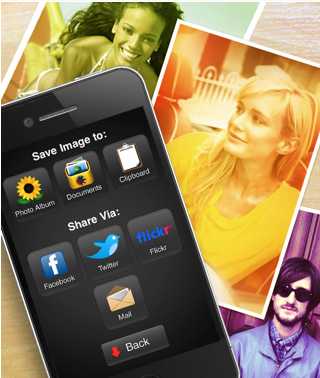
FX Photo Studio: a complete filter kit for you iPhone. It has 187 customizable photo effects and filters (under 20 categories). Supports high resolution photos.
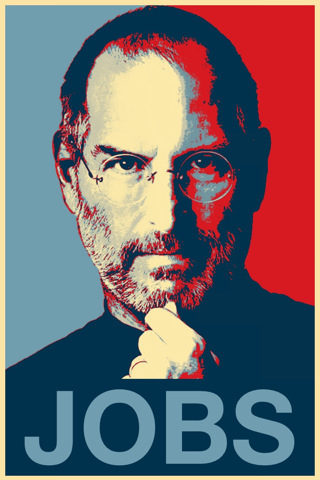
HOPE Poster filter: want to apply the “Obama hope” effect to your own photos? This app has you covered.
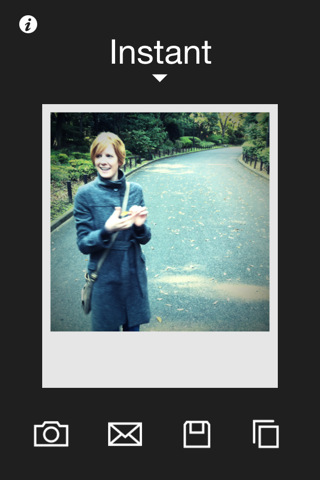
CameraBag for iPhone: it has various styles that can enhance your photos dramatically. Here are some of the effects included: Helga, Colorcross, Instant, 1974, Lolo, Mono, Infrared, Fisheye, and many more.
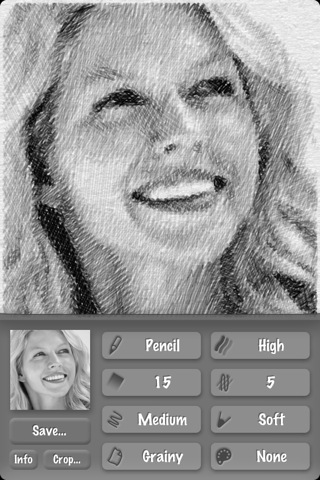
SketchMee: who needs a sketch artist when you can use this app to turn your photos into pencil sketches!
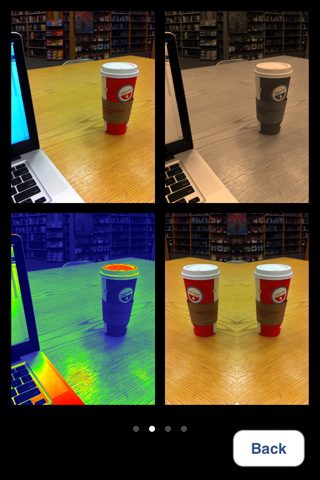
CamWow for iPhone: a free, cool photo filter application that applies effects to your photos live.
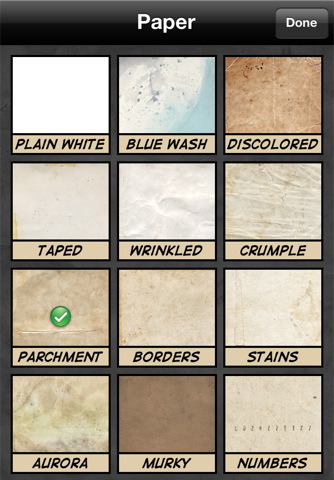
Halftone for iPhone: adds halftone-style printing effect to photos. It various paper styles, built-in layouts, caption, and speech balloon styles.
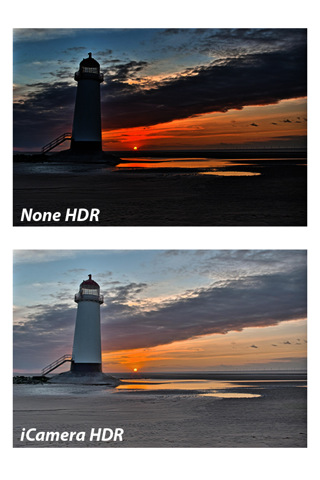
iCamera HDR: offers automatic and manual HDR photo capture capability for your iPhone. It can increase the quality of your photos immediately.

TouchRetouch for iPhone: not happy with your photos? This app lets you remove unwanted objects from them. It has enough tools for photo editing on the road.

ToonCamera for iPhone: provides you with a total of 9 cartoon and art effects to apply to your photos.
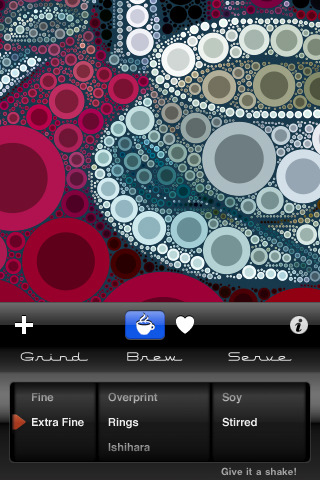
Percolator for iPhone: a superb app that turns your photos into dazzling multicolor mosaics. Quite unique.
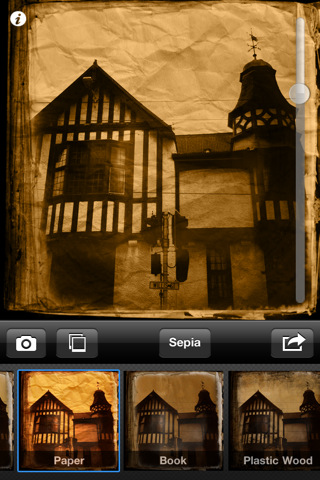
picfx for iPhone: an intuitive application that has 13 styles and 27 layouts and textures to enhance your photos with. Supports the ability to add multiple textures and frames.

BlurFX: has plenty of out of focus effects for your photos. These can be used to develop sophisticated photos fast.
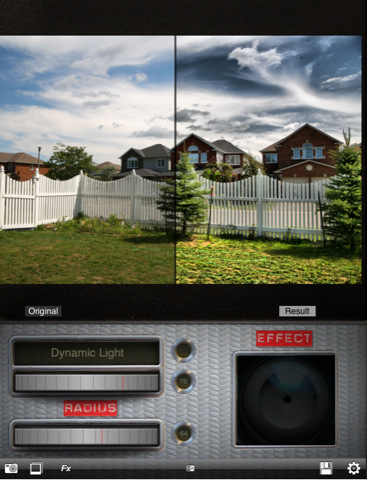
DynaLight HD for iPhone: another powerful HDR photo application for iPhone. It has an intuitive interface and can make your photos look like a million bucks.

Pic Grunger for iPhone: it has 11 different grunge effects and 6 color styles to add some jazz to your photos.
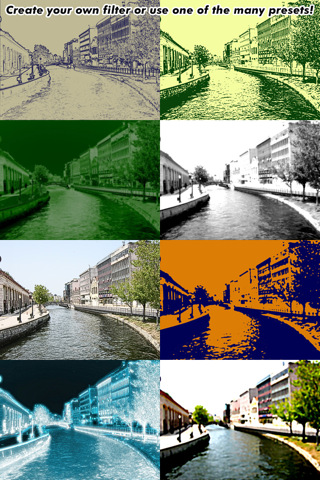
InfiniFX: a simple to use tool-set with 21 tools to enhance your photos with. You can change the color, saturation, brightness, and many other aspects of your photos.

PhotoMakr: lets you add your own watermarks to your photos without having to waste too much time doing so.
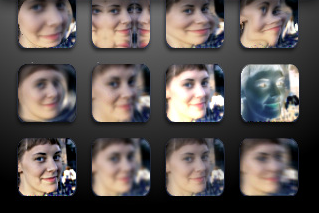
Frames & FX: it has 30+ effects you can apply to your photos. Gives you access to a ton of frames.

PhotoPad for iPhone: offers image rotating and resizing, color swapping, drawing/sketching, and a whole lot more. Another easy to use application.
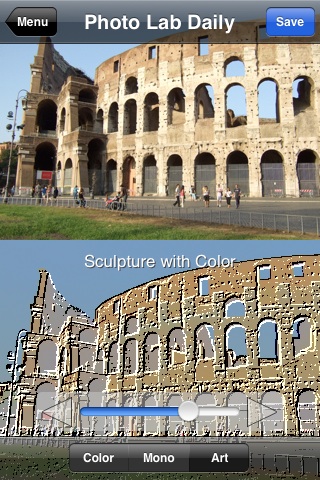
Photo Lab Daily: one of my favorite photo editing apps for iPhone. It has tools you can take advantage of to manipulate your photos’ colors and style. Does have some cool artistic effects too.
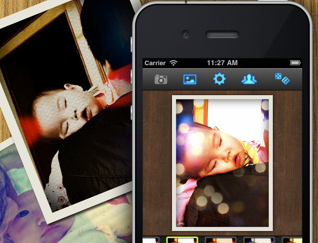
iDarkroom: it has a wide variety of effects for your photos. It includes 20 color filters, 11 paper and 5 vignette effects. Plus a whole lot more.
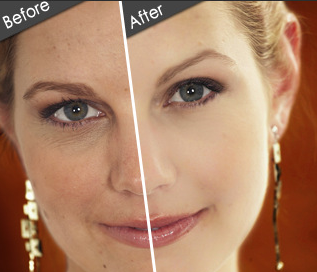
Face Cam for iPhone: the perfect application for those of you who want to capture high quality face photos.
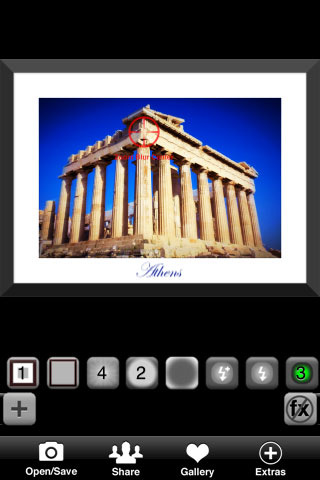
Live FX: lets you to add all kinds of effects to your photos. It gives you the ability to create custom presets fast.

Eye Color Booth HD: a truly cool app that lets you apply effects to the eyes in your photos. You’d be surprised what you can come up with using this tool.
Which is your favorite photo filter app for iPhone?
Similar apps
- 7 Awesome Vintage Filter Apps for iPhone
- Moldiv – Collage Photo Editor for iPhone
- Halftone
- Jazz… Photo Tool for iPhone
- Oldify for iPhone