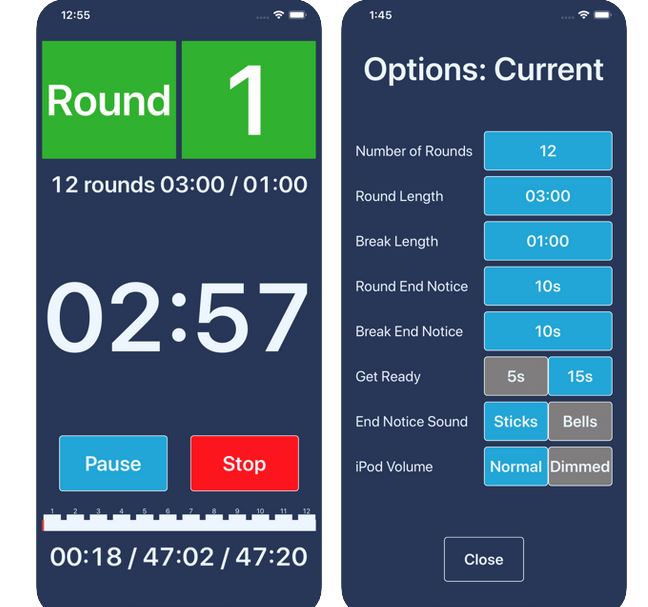Blog
Get a Disposable Phone Number on iPhone: 5 Apps
Have you ever shared your phone number with someone and instantly regretted it? Let’s not forget about the fact that when you share your phone with too many companies, you end up getting unsolicited calls. That’s why using disposable numbers is a good idea. These 5 apps help you create disposable numbers on your iPhone:
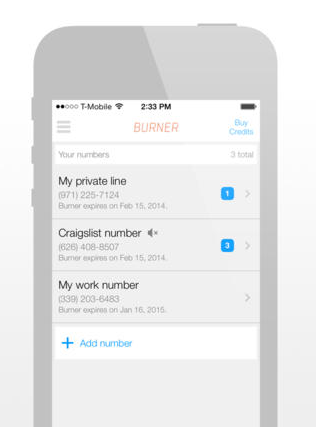
Burner: keeps your personal number private and secure by giving you one free for 7 days. You can use it to get and make calls and messages. It has voicemail too.
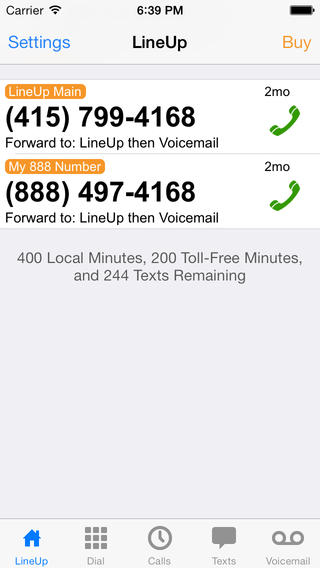
LineUp App: provides you with a number for texting, calling, and forwarding. The app is free to download but you have to pay for specific features that you need. You do get the option to block all incoming calls, direct them to voicemail, or take them.
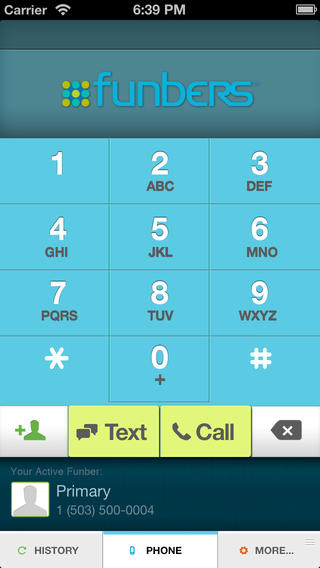
Funbers: allows you to stay anonymous when dating others or shopping online. You can block callers and remove your number at any time.
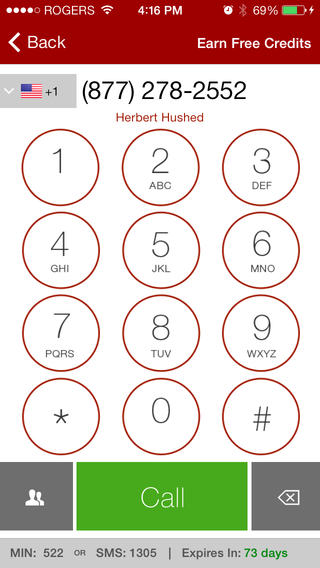
Hushed: you get disposable phone numbers with voicemail, SMS, and MMS. You can keep a number for 7 days or go for a year with one. You can stop all incoming calls from disturbing you in the stealth mode.
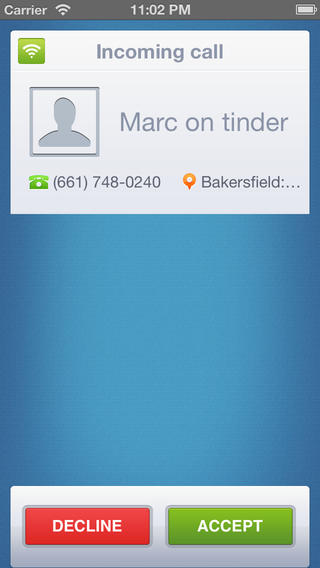
RingMeMaybe: yet another app that generates temporary phone numbers on your phone. It offers visual voicemail, so you can see what calls you have missed. Numbers can be paused at any time. Caller ID via tagging is supported.
We have had a lot of success with the first two apps but you only need one to start protecting your real phone number. Have you found better iOS apps to create temporary phone numbers?
Similar apps
- RoboKiller for iPhone: Block Spam Calls
- RingShuffle for iPhone
- Listen for iPhone: Smarter Phone Control
- Straight to Voicemail
- Mr. Number: Reverse Lookup & Call Blocker for iPhone