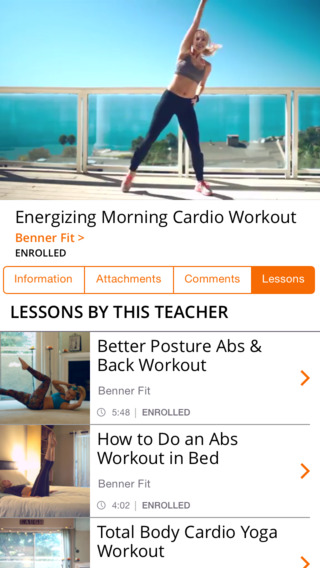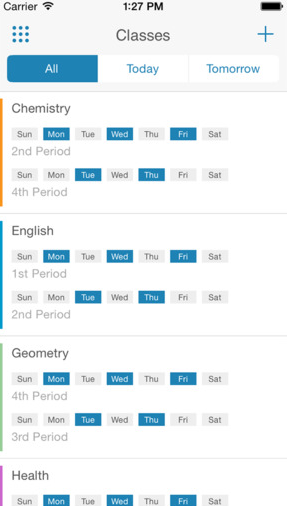App Reviews
TextGrabber
Devices such as iPhone make it easy to read books, magazines, and digital newspapers on the go. Unfortunately, you can’t always find the digital version of the material that you like. With TextGrabber, you can scan printed text from books, documents, and magazines and store it on your smart-phone. All you need to do is just take a picture of printed text material.

TextGrabber is so easy to use even a cave man can use it. Let’s say, you see a passage in magazine article that you want to share quickly with your friends. Thanks to TextGrabber, you can quickly scan it and send the content to your iPhone. The captured text can be edited or copied to other applications.
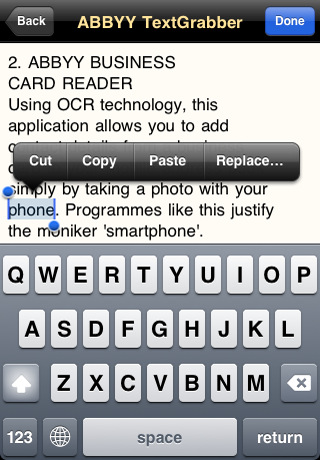
Text photos are stored on your phone. TextGrabber does keep track of the content you scan on your iPhone. Want to share your captured text with others? You can do so via e-mail or SMS. TextGrabber is one of the better OCR apps we have tested. But it is not always accurate. It may take you a bit of time to figure out how to scan articles properly. This is a very neat idea though.
Rating: 8.7/10
Similar apps
- Prizmo Go: Text Capture App for iPhone
- PDFpen Scan+ for iPhone
- AceReader for iPhone
- Qrafter
- Catch Notes for iPhone