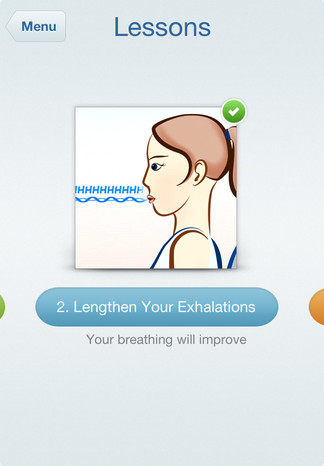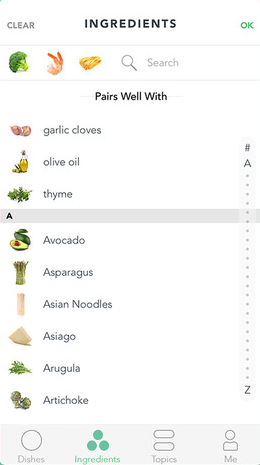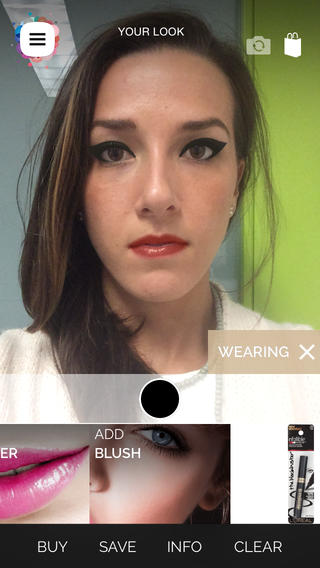Productivity
SignalScope for iPhone & iPad
Many professionals use oscilloscopes to debug circuits and gadgets. Don’t want to buy a new one for your projects? You can always use SignalScope for iOS to turn your smart device into an oscilloscope. It lets you analyze signals coming from the iOS device’s current audio input source. Users will be able to change input channel settings for individual devices.
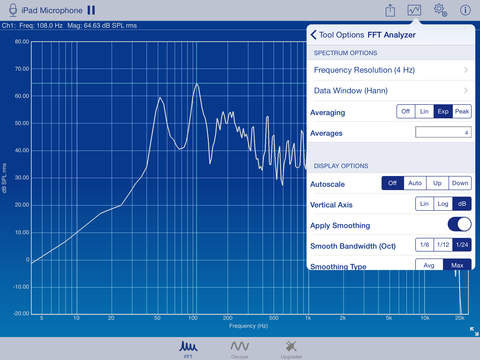
SignalScope makes it easy to switch between your input sources. You will be able to zoom in or out on spectrum and waveform displays with simple gestures. When you are done, you can always save spectrum images as PDF files or JPEG images.

The app is already pretty useful, but you can get the most out of it by upgrading. More information is available here.
Similar apps
- Indiegogo for iPhone
- Kickstarter for iPhone
- Work Ninja
- IPEVO Presenter for iOS
- GoGogate2 for iPhone: Garage Door Opener