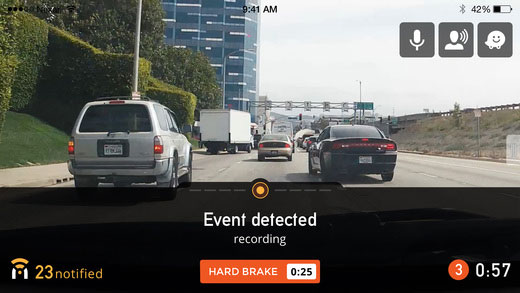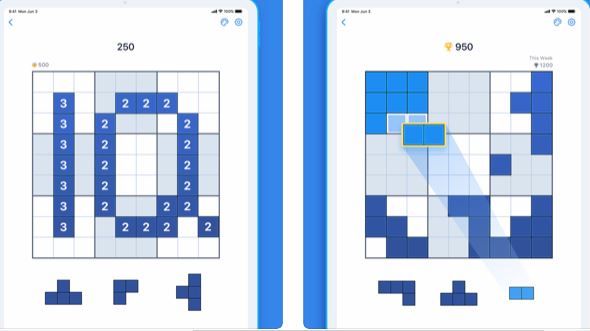App Reviews
Scribe for iPhone
Writing for the web is slightly different than writing on a piece of paper. In order for your web content to get the attention it deserves, you need to pay attention to the way you format your work. You don’t always need to have your laptop around to create more content. Thanks to Scribe for iPhone, you can get the job done on your iPhone.
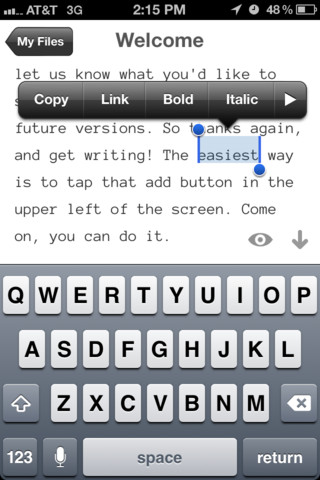
Scribe has a minimalist design. It stays out of your way and lets you prepare your content to publish on the web. It does offer support for HTML tags. It also has a set of tools to allow writers to format their text. Users can save, copy, and print text in Scribe easily. On the settings page, you can enable Text Expander, Auto Capitalization, and support for iCloud. You also have the option to turn on/off markdown support and spell checking.
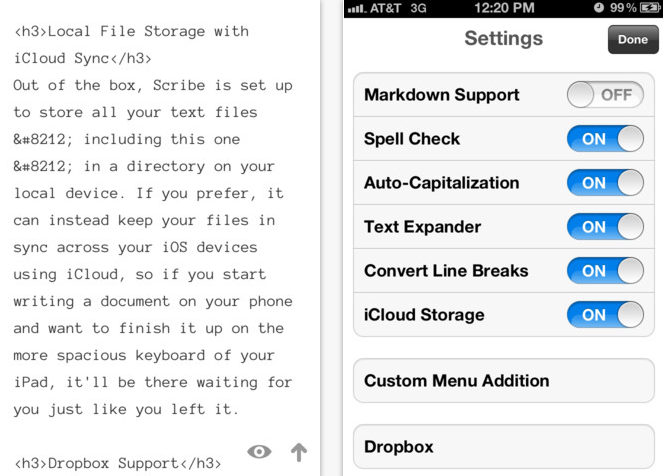
Scribe is not the best text editor we have tested. But it does have a lot of potential. We would love for the developers to fix the bugs and add more editing tools to the app. Scribe does work well on the iPad which is a plus.
Similar apps
- iA Writer 3 for iPhone & iPad
- Writemator for iPhone
- Lists for Writers: App for Creative Writing
- Weblock – AdBlock for iOS
- Coda for iOS: Editor for iPhone