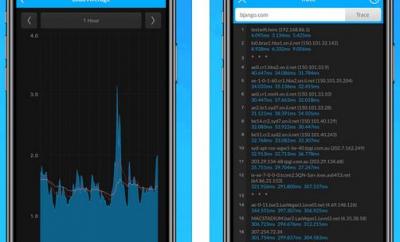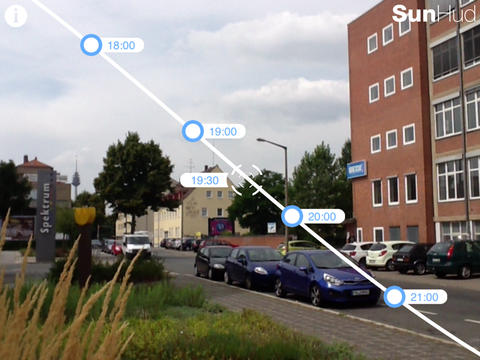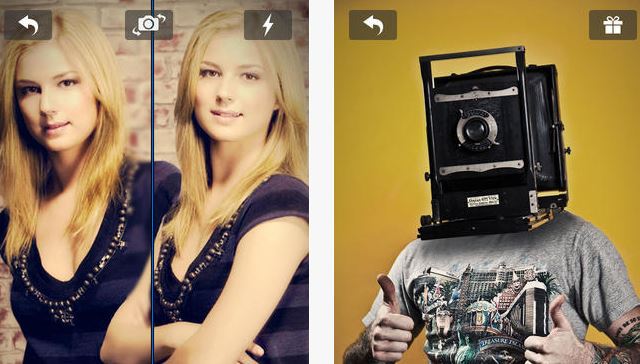App Reviews
Remote Desktop
The iPhone is certainly a powerful device and capable of many things. But it is not designed to be your personal computer, and it certainly isn’t capable of doing your PC can’t do. But what your iPhone is capable of is giving you the ability to control your personal computers right from it. Mocha Remote Desktop is a very handy remote desktop application that lets you connect to your XP or Windows 7 computer and control it without having to be behind your desk.
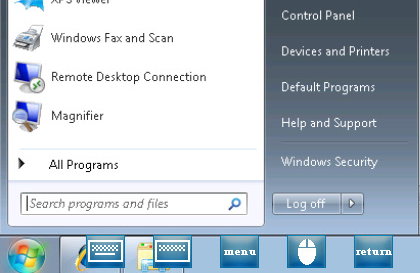
Remote Desktop provides you access to your computer whether you are using your phone’s WiFi or EDGE network connection. Once you have made the connection, you can use your computer like you would with any other remote desktop application. You can manipulate files, work the menus, and everything else in between. The app supports 600×800,1024×768 or 1280×1024 resolutions. It also allows you to use a virtual mouse to do things on your desktop PC window.
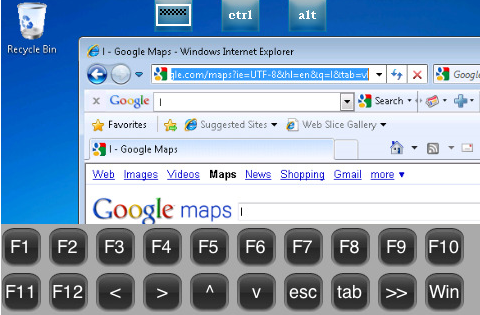
There are some down sides to this app as well. For starters, it doesn’t work with the Home edition of Windows (Mac is out of question as well). You need RDP support. There is also no sound support at this point. I would also love to see other international keyboards added to the app.
If you happen to own one of those Pro versions of Windows and want to remote connect to your desktop computer from your iPhone, Mocha Remote Desktop is a decent app to try. It’s very easy to use and doesn’t require you to be super technical. Just gets the job done.
Rating: 8.25/10
Similar apps
- Microsoft Remote Desktop for iPhone
- Jump Desktop
- VNC Viewer
- 5 Awesome File and Screen Sharing iPhone & iPad Apps
- Screens for iPhone: Control Your Computer Remotely